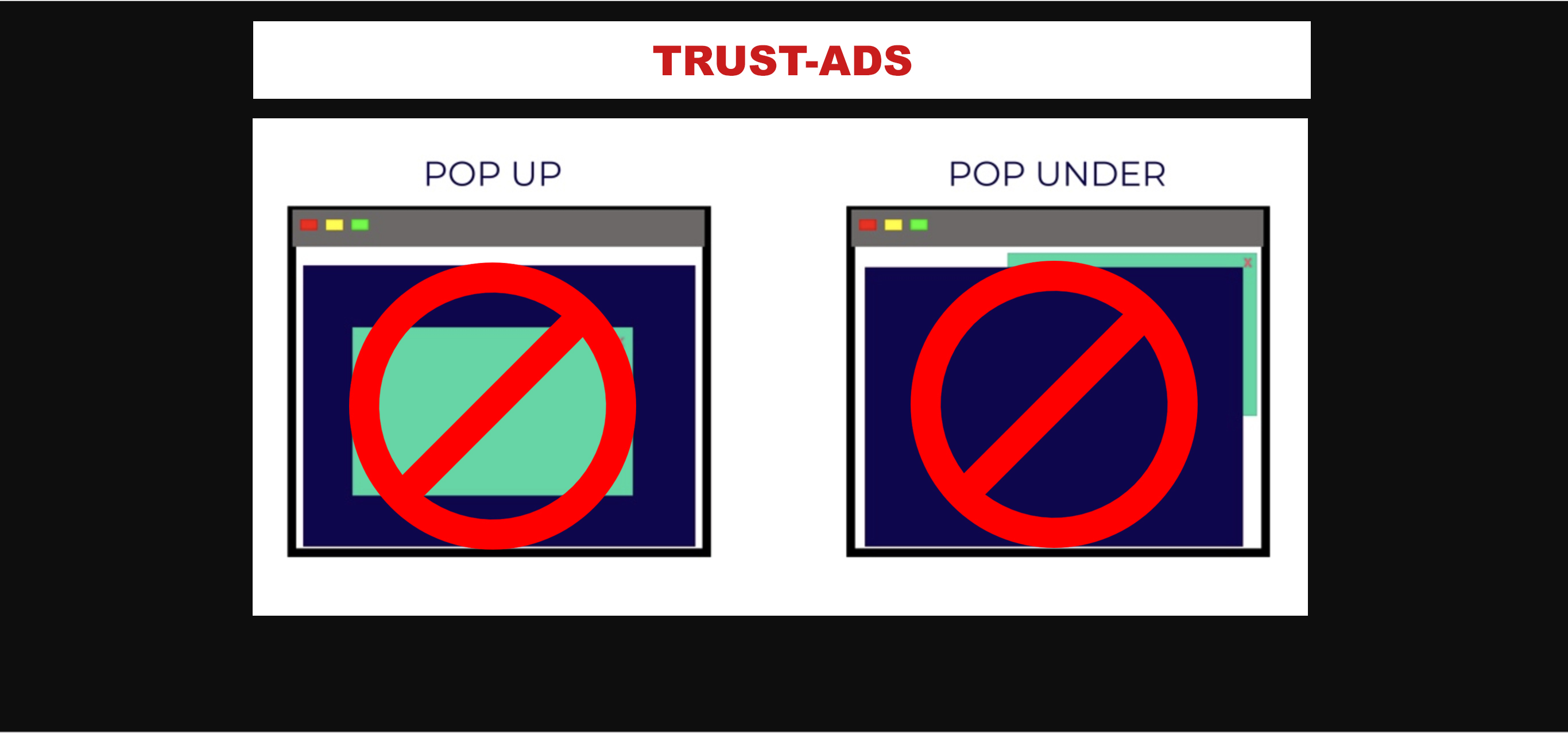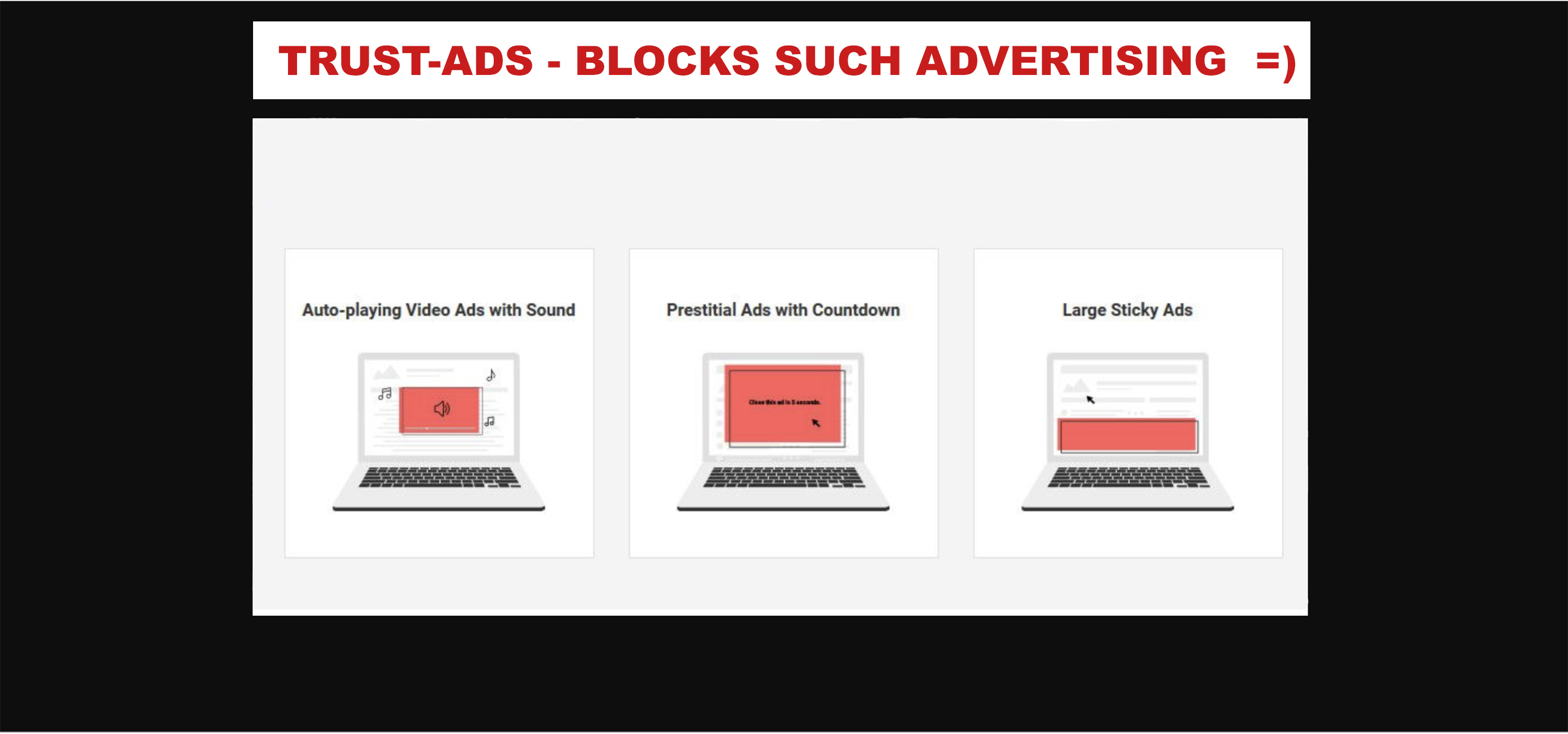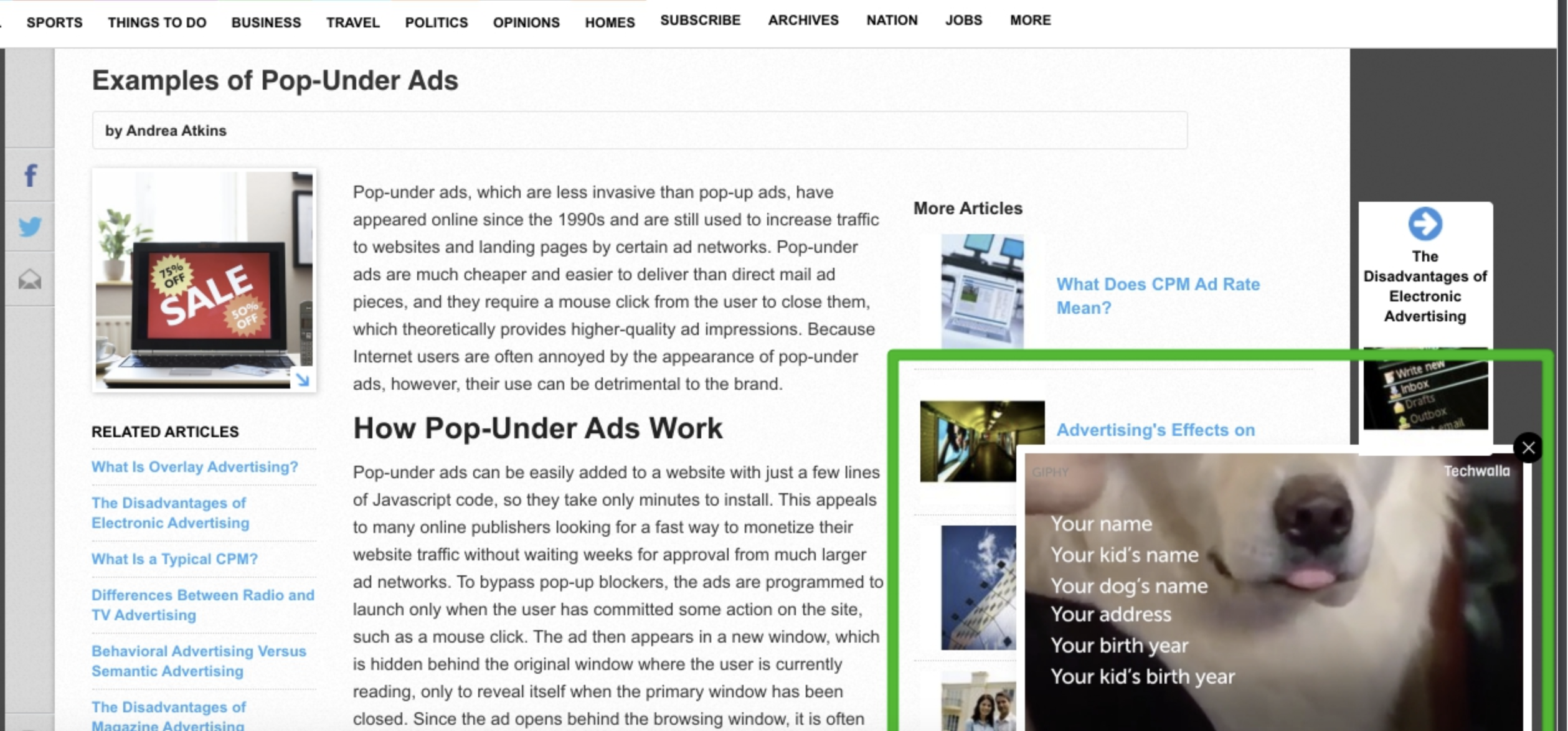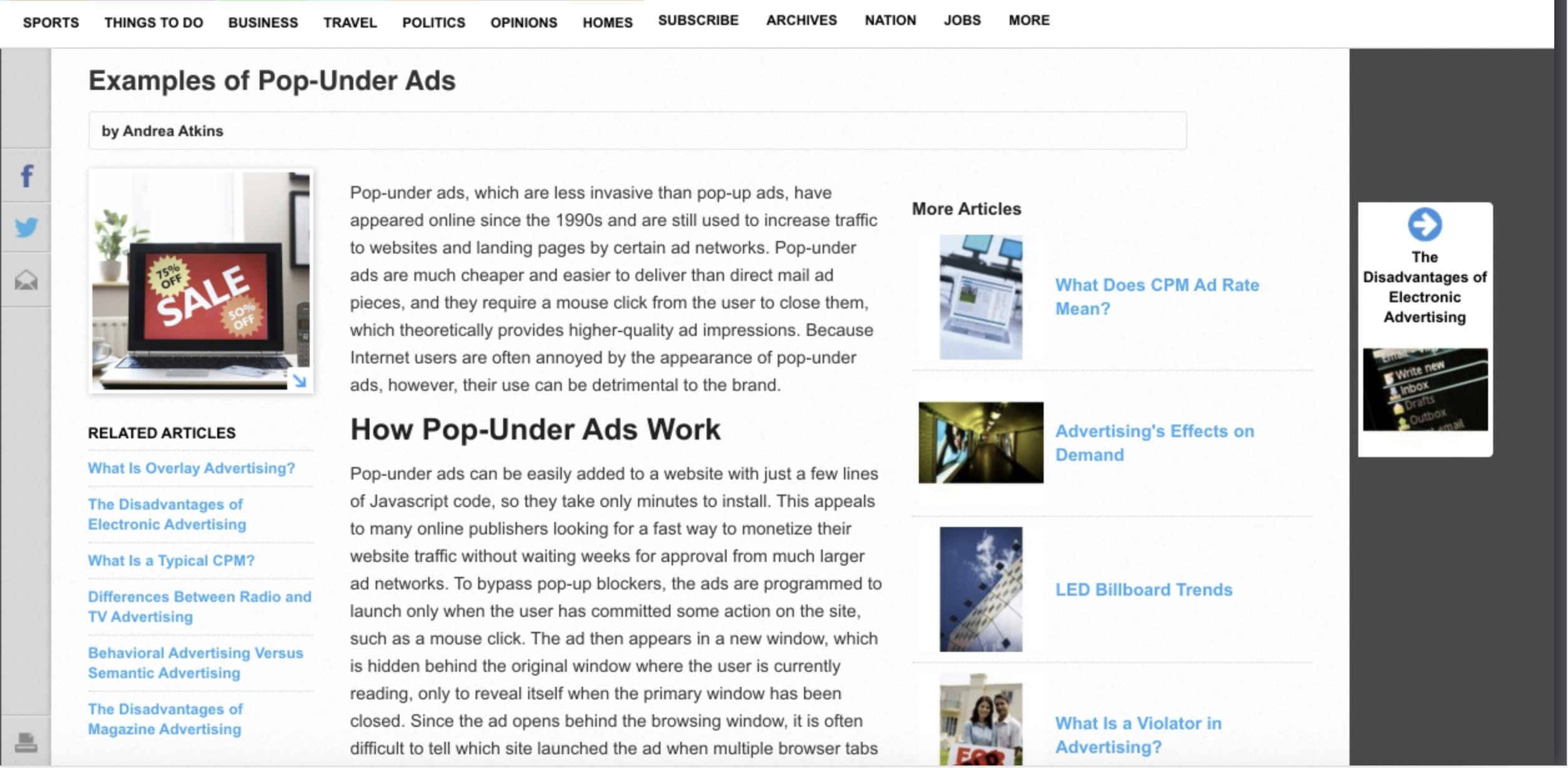Block annoying ads, pop-up ads, tracking scripts, increase the speed of web browsing and protect your privacy.
- Extension «TrustADS» allows you to block many ad types and keeps it under your full control. With the extension «TrustADS» you can block annoying ads and pop-up ads, as well as protect your browser from various security threats and protect your privacy from online tracking.
- Block the most annoying ads, including automatically playing advertising videos with sound, pop-up ads – Pop-under and Click-under, ad inserts on pages, overlapping ads.
- Control your actions: You can allow certain types of ads and/or whitelist the websites you want to support.
How removal «TrustADS» extension?
- Click icon (...) in the upper right corner of the browser. Then click «More Tools» and then «Extensions».
- On the extension you want to remove, click «Delete».
- Confirm by clicking «Delete».
Permissions:
The «Read and change all your data on the websites that you visit» notification that you may see when you are installing the extension «TrustADS» is automatically generated because the extension «TrustADS» must access the advertisements on the page to block them.
Also, during installation, you may see the «Display notifications» message, this is due to the use of the Google service - «FireBase cloud messaging».
Google Chrome ™ and FireBase cloud messaging are Google Inc. trademarks. Use of these trademarks is subject to permissions of Google.